Chapter 21
Synchronization
Having more than one computer is great. It gives you the flexibility of having a nice big screen on your desk and the ability to escape to the coffee shop with a laptop. The trouble occurs when you get seated with your venti triple-shot mocha latte and realize that the spreadsheet you need is on your office computer and not on your laptop. Your computers are out of sync, and you are unable to work.
Syncing used to be a real pain in the neck involving color-coded floppy disks and lots of praying. But it’s much easier now with local and Internet-based tools.
Local Syncing
ChronoSync ($40; www.econtechnologies.com) was covered in Chapter 2 as a backup tool. However, ChronoSync really shines as a synchronization tool. Using ChronoSync, shown in Figure 21-1, you can synchronize files among multiple computers.
Figure 21-1
ChronoSync’s settings
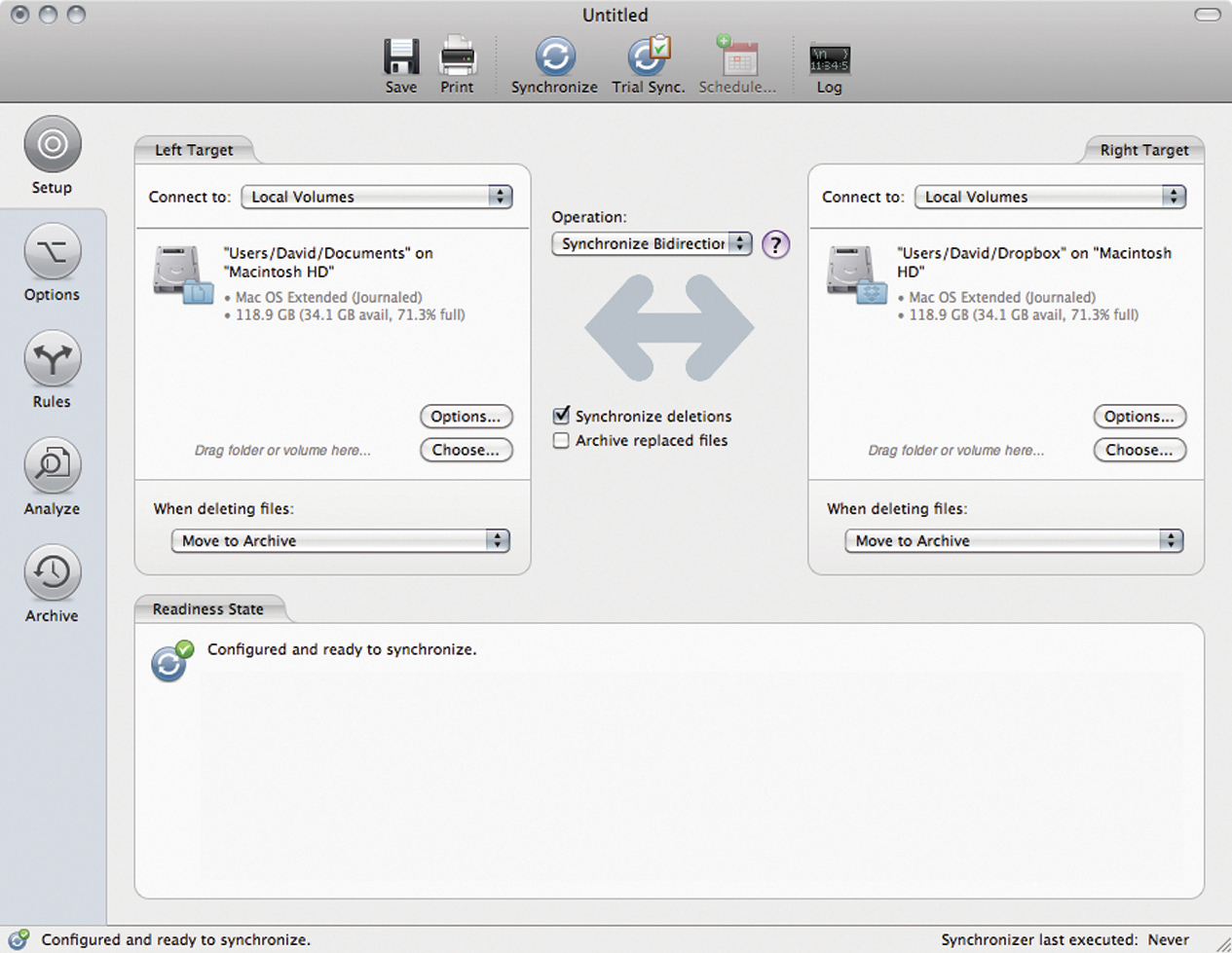
ChronoSync can share any files your Mac sees. If you have PC files or servers networked to your Mac (see Chapter 20), you can synchronize the files to your Mac. For example, if your office’s Windows server holds your project documents, you can mount that server on your Mac and ChronoSync will synchronize those files to your Mac’s internal hard disk. That loads your Mac with all the files you need for your next trip to ...
Get Mac at Work now with the O’Reilly learning platform.
O’Reilly members experience books, live events, courses curated by job role, and more from O’Reilly and nearly 200 top publishers.


